Premium extra plugins
In an effort to deliver more features not just for the theme, but for all your platform, users and their experience, we started to create some additional plugins with extra Moodle features.
Today we are proud to announce two plugins, activity module comments, and report problems. Both plugins are of type local.
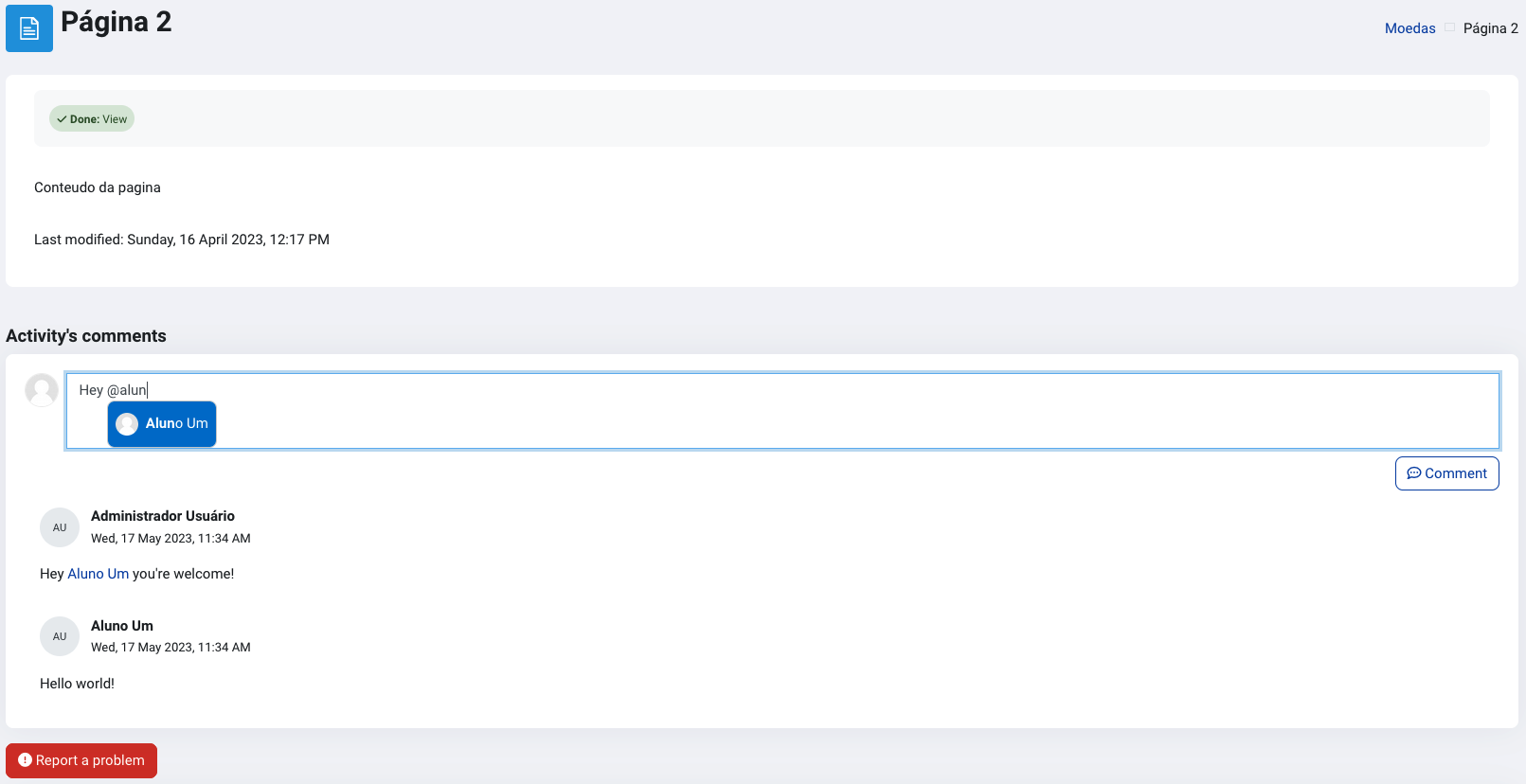
As you can see in the image above, the plugins are displayed in the footer of the activities page.
Module comments
With this plugin, users will be able to add comments to the activity, it is like a forum discussion inside every activity.
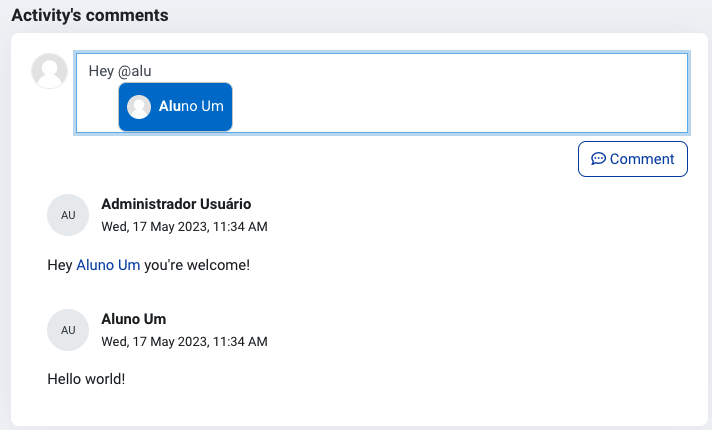
It is possible to enable/disable the comments on every activity individually. You can do it in the activity's settings.
A very awesome feature of this plugin is the possibility to mention users, like in a social network. Once mentioned, the user receives a notification.
Click here to download the plugin.
Report a problem
This plugin allows users to report a problem with an activity, site administrator creates the possible problems that users can report in the plugin settings.
Once reported, teachers receive a notification with the reported problem. It is also possible to answer the reported problem.
Inside the course reports page, there is a report with all course-reported problems.
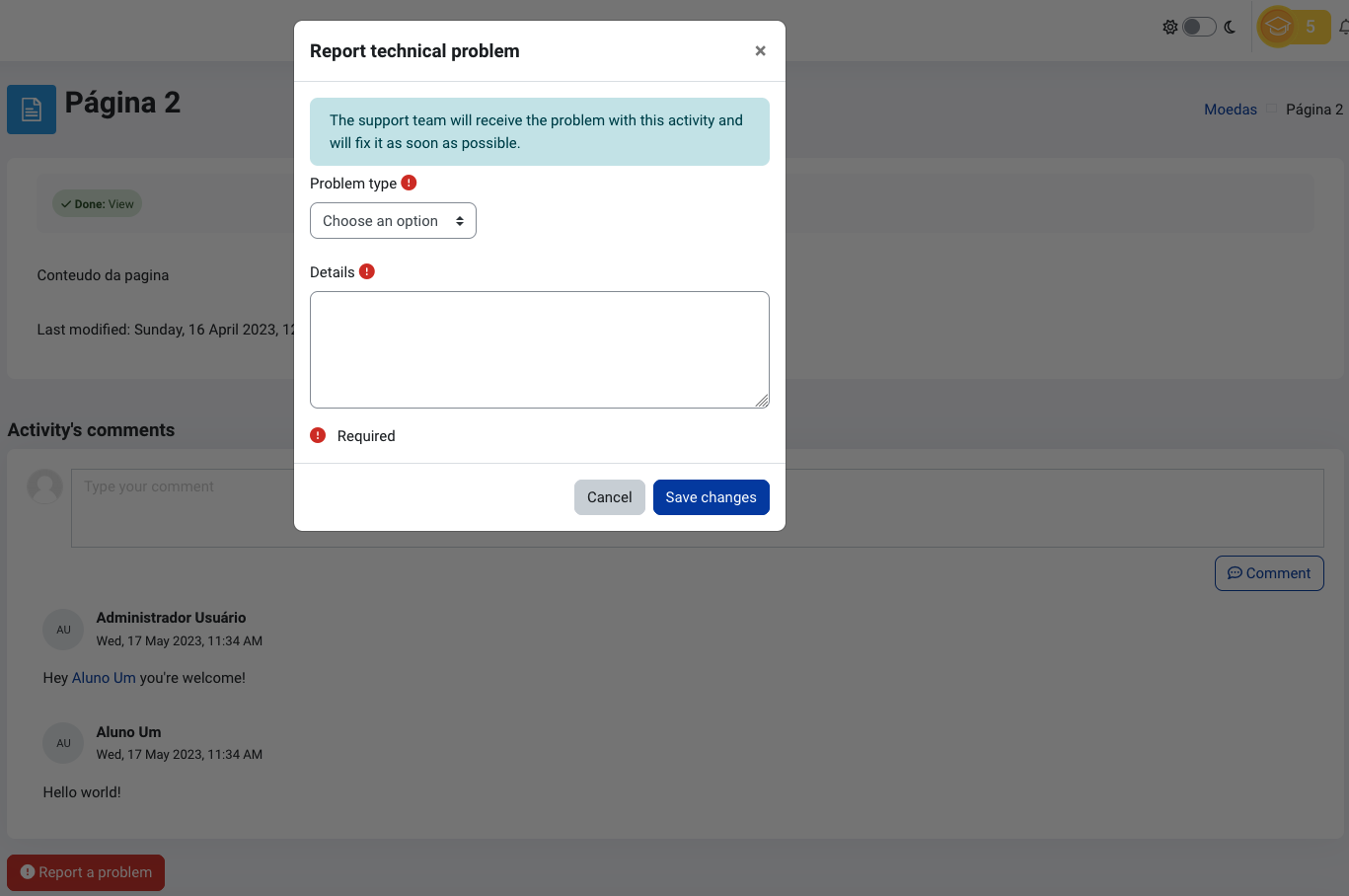
Site administrators can create and manage all possible problems that users can report, to do it go to Site administration > Plugin > Local plugins > Report problem - settings.
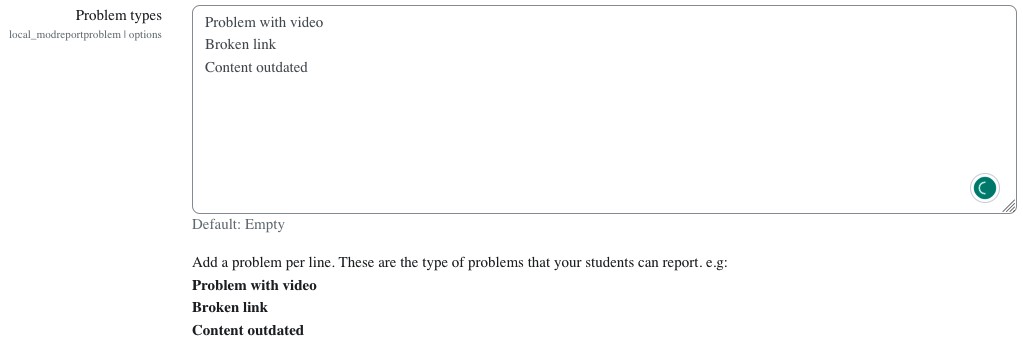
Click here to download the plugin.