Premium
Moove comes with some special settings that allow you to customize your Moodle furthermore.
To access these settings go to Site administration > Appearance > Themes > Moove > Premium.
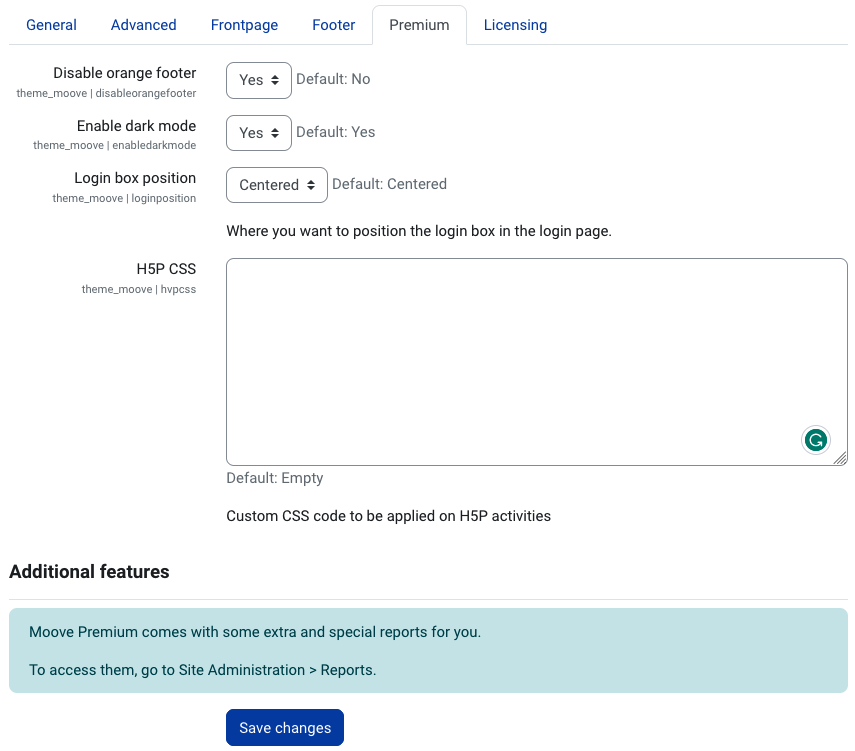
Disable orange footer
Using the Moove premium you have the right and the option to hide the orange footer with conecti.me copyright.
Enable dark mode
You can enable/disable the dark mode for your users, once enabled, users will see in the top nav bar a toggle button to switch between the modes.
Login box position
You can set the position of the login box on the login page. There are 3 options: left, center, and right.
H5P CSS
By default, H5P content comes with its colors, but in some cases, it could be strange compared with your institution's brand color.
Using this field you can add any custom CSS to customize your H5P content as you wish.
Additional features
Moove Premium comes out with some reports pages, you can take a look at them at Site Administration > Reports.